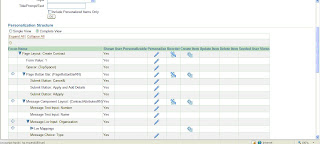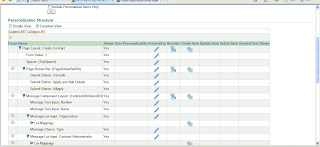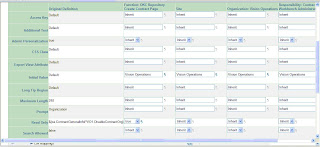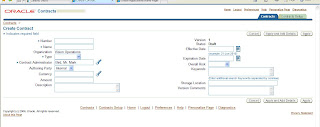SELECT 'Period=>'
|| period_name
|| ': Payroll Action ID =>'
|| ppa.payroll_action_id
|| ': Consolidation Set =>'
|| con_set.consolidation_set_name
|| ': Run Date => '
|| ppa.creation_date pay_action,
pbg.NAME business_group, papf.business_group_id,
papf.employee_number || ':' || papf.full_name employee,
papf.employee_number emp_no, papf.full_name emp_name,
papf.start_date hiredate, hou.NAME org_name, pp.NAME pos_name,
paaf.assignment_id assignment_id, paa.assignment_action_id,
ppa.payroll_action_id, ppa.time_period_id, ppa.action_type,
ppa.effective_date, ppa.payroll_id, ppf.payroll_name,
ptp.period_name, ptp.end_date, papf.start_date commencement_date,
petf.element_name, pec.classification_name,
DECODE (pec.classification_name,
'Voluntary Deductions', -TO_NUMBER (prrv.result_value),
TO_NUMBER (prrv.result_value)
) result_value,
ppg.segment1 power_retailer, ppg.segment2 petty_cash_holder,
ppg.segment3 direct_indirect
FROM per_all_people_f papf,
per_all_assignments_f paaf,
pay_people_groups ppg,
hr_all_organization_units hou,
per_positions pp,
pay_assignment_actions paa,
pay_payroll_actions ppa,
per_time_periods ptp,
pay_run_results prr,
pay_element_types_f petf,
pay_input_values_f pivf,
pay_run_result_values prrv,
pay_element_classifications pec,
per_business_groups pbg,
pay_payrolls_f ppf,
pay_consolidation_sets con_set
WHERE ppa.effective_date BETWEEN papf.effective_start_date
AND papf.effective_end_date
AND papf.person_id = paaf.person_id
AND paaf.primary_flag = 'Y'
AND ppa.effective_date BETWEEN paaf.effective_start_date
AND paaf.effective_end_date
AND paaf.people_group_id = ppg.people_group_id
AND paaf.organization_id = hou.organization_id
AND paaf.position_id = pp.position_id(+)
AND paaf.assignment_id = paa.assignment_id
AND paa.payroll_action_id = ppa.payroll_action_id
AND ppa.action_status = 'C'
AND ppa.payroll_id = paaf.payroll_id
AND ppa.time_period_id = ptp.time_period_id
AND ppa.payroll_id = ptp.payroll_id
AND paa.assignment_action_id = prr.assignment_action_id
AND prr.element_type_id = petf.element_type_id
AND petf.element_type_id = pivf.element_type_id
AND pivf.input_value_id = prrv.input_value_id
AND prrv.run_result_id = prr.run_result_id
AND ptp.end_date BETWEEN petf.effective_start_date
AND petf.effective_end_date
AND ptp.end_date BETWEEN pivf.effective_start_date
AND pivf.effective_end_date
AND petf.classification_id = pec.classification_id
AND pec.classification_name IN
('Earnings', 'Voluntary Deductions', 'Social Insurance',
'Involuntary Deductions', 'Information')
AND pivf.NAME = 'Pay Value'
AND prrv.result_value IS NOT NULL
AND papf.business_group_id = pbg.business_group_id
AND ppf.payroll_id = ppa.payroll_id
AND ppa.consolidation_set_id = con_set.consolidation_set_id;
|| period_name
|| ': Payroll Action ID =>'
|| ppa.payroll_action_id
|| ': Consolidation Set =>'
|| con_set.consolidation_set_name
|| ': Run Date => '
|| ppa.creation_date pay_action,
pbg.NAME business_group, papf.business_group_id,
papf.employee_number || ':' || papf.full_name employee,
papf.employee_number emp_no, papf.full_name emp_name,
papf.start_date hiredate, hou.NAME org_name, pp.NAME pos_name,
paaf.assignment_id assignment_id, paa.assignment_action_id,
ppa.payroll_action_id, ppa.time_period_id, ppa.action_type,
ppa.effective_date, ppa.payroll_id, ppf.payroll_name,
ptp.period_name, ptp.end_date, papf.start_date commencement_date,
petf.element_name, pec.classification_name,
DECODE (pec.classification_name,
'Voluntary Deductions', -TO_NUMBER (prrv.result_value),
TO_NUMBER (prrv.result_value)
) result_value,
ppg.segment1 power_retailer, ppg.segment2 petty_cash_holder,
ppg.segment3 direct_indirect
FROM per_all_people_f papf,
per_all_assignments_f paaf,
pay_people_groups ppg,
hr_all_organization_units hou,
per_positions pp,
pay_assignment_actions paa,
pay_payroll_actions ppa,
per_time_periods ptp,
pay_run_results prr,
pay_element_types_f petf,
pay_input_values_f pivf,
pay_run_result_values prrv,
pay_element_classifications pec,
per_business_groups pbg,
pay_payrolls_f ppf,
pay_consolidation_sets con_set
WHERE ppa.effective_date BETWEEN papf.effective_start_date
AND papf.effective_end_date
AND papf.person_id = paaf.person_id
AND paaf.primary_flag = 'Y'
AND ppa.effective_date BETWEEN paaf.effective_start_date
AND paaf.effective_end_date
AND paaf.people_group_id = ppg.people_group_id
AND paaf.organization_id = hou.organization_id
AND paaf.position_id = pp.position_id(+)
AND paaf.assignment_id = paa.assignment_id
AND paa.payroll_action_id = ppa.payroll_action_id
AND ppa.action_status = 'C'
AND ppa.payroll_id = paaf.payroll_id
AND ppa.time_period_id = ptp.time_period_id
AND ppa.payroll_id = ptp.payroll_id
AND paa.assignment_action_id = prr.assignment_action_id
AND prr.element_type_id = petf.element_type_id
AND petf.element_type_id = pivf.element_type_id
AND pivf.input_value_id = prrv.input_value_id
AND prrv.run_result_id = prr.run_result_id
AND ptp.end_date BETWEEN petf.effective_start_date
AND petf.effective_end_date
AND ptp.end_date BETWEEN pivf.effective_start_date
AND pivf.effective_end_date
AND petf.classification_id = pec.classification_id
AND pec.classification_name IN
('Earnings', 'Voluntary Deductions', 'Social Insurance',
'Involuntary Deductions', 'Information')
AND pivf.NAME = 'Pay Value'
AND prrv.result_value IS NOT NULL
AND papf.business_group_id = pbg.business_group_id
AND ppf.payroll_id = ppa.payroll_id
AND ppa.consolidation_set_id = con_set.consolidation_set_id;